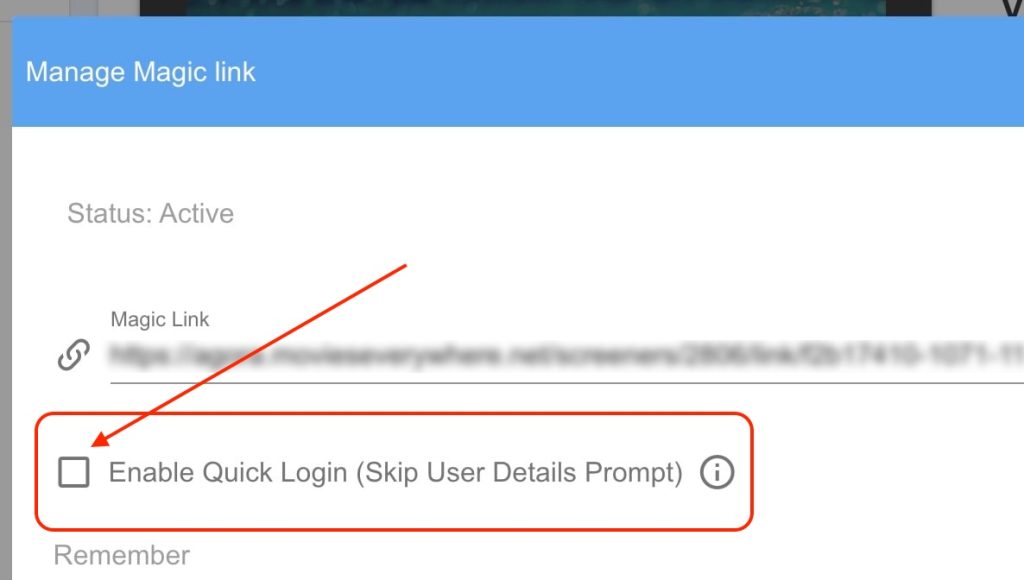A Magic Link allows users to enter a free screening directly without the need to register or login.
THE MAGIC LINK IS AN EXTREMELY POWERFUL FEATURE. USE IT WITH CAUTIOUS
The Magic Link works only with “free to the public” events. It will not work with monetised (paid) screenings.
You can create a Magic Link for each screening separately. Generation of the link is done with a simple click.
Then, copy the link and send it to whoever you want.
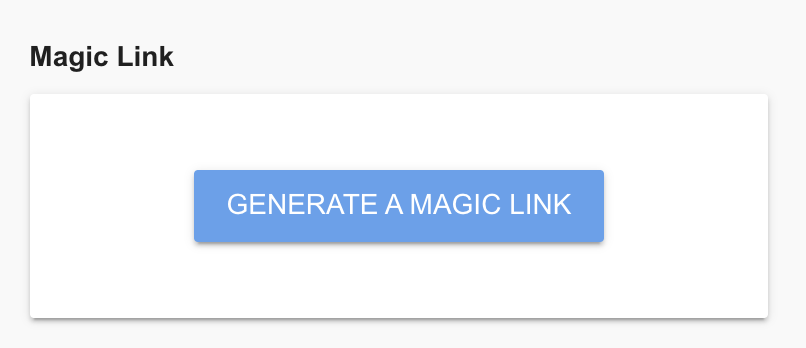
Users’ Details
By default, all users are asked to enter their name and email when using a Magic Link. There is no authentication beyond that and Communicada will not ask the user to verify their email, choose a password etc.
You (as admin) can also decide to bypass that registration and allow users direct access to the page.
Nevertheless, we do not recommend it for the following reasons:
- For anti-piracy, it’s always a good idea to keep tracking of your users.
- You can use those details to build a mailing list (after getting their permission, of course).
- Users who enter their details will receive a reminder email before the event begins. That’s critical in virtual events, where many users register and forget to add it to their calendar. If you (as admin) give up the requirement for an email, your event participants will not get any reminder.
- Capacity limit might be wasted: if the same user tries to use a Magic Link twice or more, then he or she will be counted as multiple users, as they remain anonymous, since you gave up asking for their name and email. While when asking for their email, Communicada will relate to them as returning users and will count their repeate use of the magic Link as only one visit.
Number of uses of the Magic Link
The Magic Link can be used freely until the number of uses reaches the capacity of the screening, together with those who registered.
Please note that:
- Each click on the link is counted, even if done by you for testing.
- The limit counts also the users which have registered normally.

EXAMPLE
You created a free event to the public with a capacity limited to 100 seats.
50 users registered normally, by clicking on Participate.
You created a Magic Link and sent it to 50 people.
Assuming that everyone who received the link clicked on it, the screening has now reached its full capacity.
That means that if you send the link to another person (the 51th), an error message will appear for that user, stating that there are no more available seats in the screening.
BEST PRACTICES
We recommend on using the Magic link only in the following cases:
- Links to special guests.
- As a last resort to users who have difficulties logging in (e.g – technically challenged or last minute viewers).
SUMMARY
- Anyone having this link can access the screening, but only at the scheduled time.
- With the Magic Link, you eliminate the need to register.
- It may be easier for the users, but results in less statistical data for you.
- Please share this link only with people you trust.
- All other restrictions, like geo-blocking, screening start time, capacity etc. will remain active